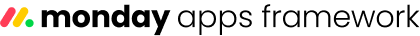How to test your blocks
Try using your blocks in demo workflows.
You can test your blocks in your monday account before releasing them to end-users.
- Open your app in the Developer Center.
- Under Manage, select App versions.
- Click Gradual release to create a new release.
- Select the version you want to release, and then choose the blocks and fields you want to test.
- Add your account ID to the Accounts. section at the bottom of the page. This will release the draft to your account only.
- Click Release at the top right of the page. Your blocks will now be available to test in the workflow builder.

Adding your account and features to gradual release
Updated 14 days ago