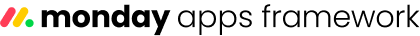How to add a custom field
The following instructions will show you how to create a custom field in the Integration for Sentence Builder app feature.
Instructions
- Open your Integration for sentence builder app feature.
- Select the Field Types tab.
- Click Create new.
- Complete the following sections:
- Name: Describe what your custom field is (i.e., Zendesk Ticket Fields or monday.com Boards List)
- Description: Explains what your custom field contains
- Default field key: Acts as the name of this custom field type when you use it in your integration recipes
- Automation configuration: Can be one of the following four types: text, list, dynamic mapping, or credentials
Updated 3 months ago
What’s Next