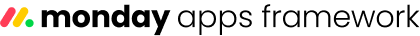Deploy your app
After creating an app and adding features in the Developer Center, you need to deploy your code and connect it to the features to activate their functionality on the monday.com platform.
You can either deploy your code to monday.com's infrastructure (recommended) or provide a URL to externally hosted code.
Deployment options
There are multiple ways to deploy your code depending on where it runs (client-side or server-side) and where it’s hosted.
| Where code runs | Deployment options |
|---|---|
| Client-side (in the browser) | • CLI (recommended) • Upload as a Zip file (will eventually be deprecated) • External hosting |
| Server-side (on a server) | • CLI (recommended) • External hosting |
Client-side code via CLI (monday.com)
The recommended way to deploy client-side code to monday.com's infrastructure is through the CLI (read more here). It allows you to automate your deployment flow and integrate with your CI/CD tools.
$ mapps code:push --client-side -d <PROJECT DIRECTORY PATH> -i <APP_VERSION_ID_TO_PUSH>
Client-side code via Zip file
You can also upload your client-side code to monday.com's infrastructure as a .zip file.
Server-side code via CLI (monday code)
Server-side code can only be deployed using the CLI (read more here). This is for app features that use monday code to run backend logic.
$ mapps code:push -i 123456
External hosting
If your code is hosted outside of monday.com's infrastructure, you can integrate it with monday.com's platform by providing a render URL in the Developer Center. Doing so allows your app to run on your own infrastructure while still being accessible on monday.com.
How to deploy
- Create an app in the Developer Center.
- Add and configure app features.
- Navigate to the Feature Deployment widget in the top right corner.

- Select your deployment method:
- CLI (client/server): Follow the prompts and deploy via the CLI. Provide the subroute of the feature to render.
- Zip file (client-side only): Upload the Zip file.
- External hosting: Paste your render URL.
- Click Save to save your deployment.
App versioning
Code deployments only impact the selected draft version. If your app has multiple versions, make sure you're deploying to the right one.
Updated 8 days ago