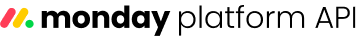monday.com MCP integration
MCP (Model Context Protocol) is a standard that allows large language models (LLMs) to perform actions on behalf of users.
The monday.com MCP server integration connects your preferred AI agent with your monday.com boards, enabling it to act on your behalf. You can empower agents like Claude, Cursor, and Copilot to:
- Automatically create new items for specific tasks
- Create and populate new boards
- Add custom activities in the monday.com CRM
- Update board columns (e.g., change statuses, add due dates, assign team members)
- Write item updates and summaries
You can also use the MCP server to build your own AI agents or integrate AI features into your apps.
Supported agents
MCP is currently supported by:
Additional agents will be supported in the future.
Implementation
Add monday.com MCP to your agent
To get started, add the monday.com MCP server to your agent’s MCP configuration. Be sure to replace -t with your monday.com API token:
{
"mcpServers": {
"monday-api-mcp": {
"command": "npx",
"args": [
"@mondaydotcomorg/monday-api-mcp",
"-t",
"your_monday_API_token"
"--enable-dynamic-api-tools",
"true"
]
}
}
}
Pass API token as an environment variable
If your agent supports environment variables, pass your monday.com API token like this:
{
"mcpServers": {
"monday-api-mcp": {
"command": "npx",
"args": [
"@mondaydotcomorg/monday-api-mcp"
],
"env": {
"monday_token": "abcd123"
}
}
}
}
Run a local MCP server
For local development and debugging, you can run the MCP server manually:
npx @mondaydotcomorg/monday-api-mcp -t "YOUR_TOKEN_HERE"
Updated about 11 hours ago